
How to patch the Nadir when using a 180 degree swivel.
The new pano heads from Nodal Ninja have an optional 180 degree swivel. This allows you to swivel the camera out in order to take the Nadir patch shot.
Applying this patch shot is very easy. First you apply an Alpha channel mask to the original Nadir shot.

Now the patch shot gets an Alpha channel mask.

Bring all pictures (except the patch shot) into PTGui. Stitch as you normally would.
Now you bring in your patch shot. At this point your patch shot is not tied into the rest of your panorama.
Go to the "Source Images" tab and select the Nadir and Nadir patch shot.
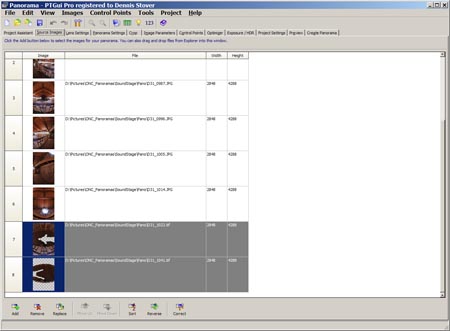
From the menu, select Control Points -> Generate control points for images 7 and 8 (or whatever image numbers you have)
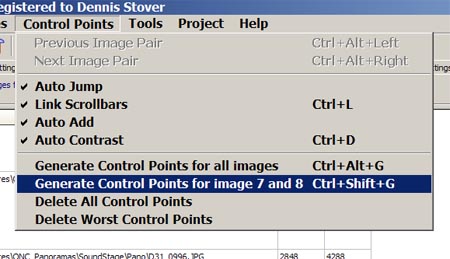
The patch shot is now tied into the Nadir shot.
Continue processing as you normally would.
After optimizing and deleting worst control points, the maximum error was 1.9
for this example panorama.
What is really amazing is that I never manually added or deleted any control
points. The entire stitching process took less than 5 minutes. I have never had
a panorama fall into place so quickly before.
This is also kind of dissapointing because, as a hobbiest, I enjoy taking
time to prepare a pano for publication. I felt kind of short changed that this
worked on the very first try.